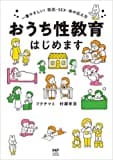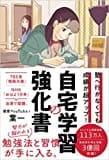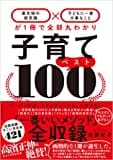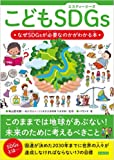以下のような連番のファイルがあるとする。
170-_001.jpg
170-_002.jpg
170-_003.jpg
ファイル名から数字を抽出して、
170-_001.jpg → 170001
この数字を「分」をベースにして、日時に変換し、ファイルの変更日を修正する。
↓ こんな感じ。
170-_001.jpg → 170001 → 2000/03/28 01:21:00
170-_002.jpg → 170002 → 2000/03/28 01:22:00
170-_003.jpg → 170003 → 2000/03/28 01:23:00
これで、Google Photos にアップロードすれば、名前順(日付順)で並んでくれる。
#! /bin/sh
echo "start!"
root_path="$1"
cd "$root_path"
FILE_EXSIT_FLG=0
for pathfile in find -P ./ -type f -maxdepth 1 -iname "*.jpg" -o -iname "*.png"; do
FILE_EXSIT_FLG=1
done
find "$root_path" -type d | sort | while read FILE01
do
if [ "${FILE_EXSIT_FLG}" = 0 ]; then
if [ "$root_path" = "${FILE01}" ]; then
continue
fi
fi
cd "${FILE01}"
for file in *
do #170-_001.jpg
n=${file%.*} #170-_001
n=${n/_/} #170-001
n=${n/-/} #170001
#n=expr $n * 1
y=0
m=0
d=0
h=0
if [ expr $n / 518400 -gt 0 ] ; then # 518400 min = 1 year(365 day)
y=expr $n / 518400
n=expr $n % 518400
else
n=$n
fi
if [ expr $n / 43200 -gt 0 ] ; then # 43200 min = 1 month(30 day)
m=expr $n / 43200 + 1
n=expr $n % 43200
else
m=1
n=$n
fi
if [ expr $n / 1440 -gt 0 ] ; then # 1440 min = 1 day
d=expr $n / 1440 + 1
n=expr $n % 1440
else
d=1
n=$n
fi
if [ expr $n / 60 -gt 0 ] ; then # 60 min = 1 hour
h=expr $n / 60
n=expr $n % 60
else
n=$n
fi
echo "y = $y"
echo "m = $m"
echo "d = $d"
echo "h = $h"
echo "n = $n"
y0000=expr $y + 2000
m0="0$m"
d0="0$d"
h0="0$h"
n0="0$n"
m00=echo $m0 | rev | cut -c 1-2 | rev
d00=echo $d0 | rev | cut -c 1-2 | rev
h00=echo $h0 | rev | cut -c 1-2 | rev
n00=echo $n0 | rev | cut -c 1-2 | rev
/usr/local/bin/exiftool -P -overwrite_original -alldates="${y0000}:${m00}:${d00} ${h00}:${n00}:00" "$file"
touch -t "${y0000}${m00}${d00}${h00}${n00}" "$file"
done
done
echo "finish!"
数字だけ使ってたらバグったので、日付を使用した以下の記事を参照。