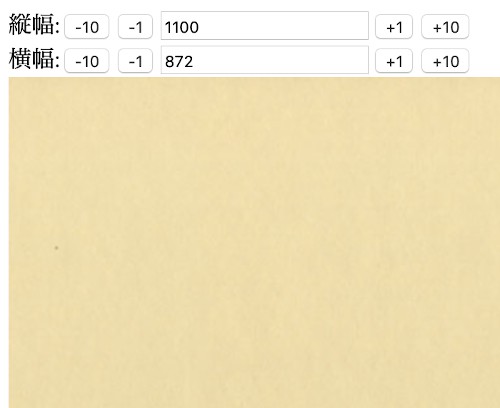Safariブラウザで複数ページのスライド画像をキャプチャする方法。
左右のキーを押して画像が切り替わる画面を想定している。
前回書いた記事を参考にして、
↓以下のHTMLをsafariブラウザで開く
<html>
<head>
<script>
window.onload = function() {
setResizeWidth(1000);
setResizeHeight(1100);
}
function onChangeResize(vh_type){
if (vh_type == "h"){
var w = document.getElementById("txt_horizontal").value;
setResizeWidth(parseInt(w));
}
if (vh_type == "v"){
var h = document.getElementById("txt_vertical").value;
setResizeHeight(parseInt(h));
}
}
function onClickResize(pixel,vh_type){
if (vh_type == "h"){
var w = document.getElementById("frm").width;
setResizeWidth(parseInt(w) + pixel);
}
if (vh_type == "v"){
var h = document.getElementById("frm").height;
setResizeHeight(parseInt(h) + pixel);
}
}
function setResizeWidth(w){
document.getElementById("frm").width = w;
document.getElementById("txt_horizontal").value = w;
}
function setResizeHeight(h){
document.getElementById("frm").height = h;
document.getElementById("txt_vertical").value = h;
}
</script>
</head>
<body>
縦幅:<input type="button" value="-10" onclick="onClickResize(-10,'v');"/><input type="button" value="-1" onclick="onClickResize(-1,'v');"/><input id="txt_vertical" type="text" onChange="onChangeResize('v');"><input type="button" value="+1" onclick="onClickResize(1,'v');"/><input type="button" value="+10" onclick="onClickResize(10,'v');"/>
<br/>
横幅:<input type="button" value="-10" onclick="onClickResize(-10,'h');"/><input type="button" value="-1" onclick="onClickResize(-1,'h');"/><input id="txt_horizontal" type="text" onChange="onChangeResize('h');"><input type="button" value="+1" onclick="onClickResize(1,'h');"/><input type="button" value="+10" onclick="onClickResize(10,'h');"/>
<br/>
<iframe id="frm" src="【サイトURL】" scrolling="no" frameborder="no">
</body>
</html>
キャプチャしたいサイズを調整する。
Command + Shift + 『5』を使って、1度、範囲指定キャプチャをしておく。
(※【オプション】から 【最後の選択部分を記憶】にチェックを入れる)
以下のAppleScript で、連続キャプチャ開始。
on run argv
display dialog "スクリーンショットを撮る画面数:" default answer "1"
set number_shots to text returned of the result
set read_lr to display dialog "左読み or 右読み" buttons {"左読み", "右読み"}
set read_lr_key to 0
set read_lr_label to button returned of read_lr
tell application "Safari"
activate
end tell
delay 1 -- アプリケーションが切り替わるのを待つ
repeat number_shots times
my sendCommandShift5()
delay 0.1
my sendKeyEnter()
delay 0.5
tell application "Safari"
activate
my sendKeyArrow(read_lr_label)
end tell
delay 0.5 -- Safariのページが更新されるのを待つ
end repeat
end run
on sendKeyArrow(read_lr_label)
if (offset of "左読み" in read_lr_label) > 0 then
my sendKeyLeft()
end if
if (offset of "右読み" in read_lr_label) > 0 then
my sendKeyRight()
end if
end sendKeyArrow
on sendKeyEnter()
tell application "System Events"
key code 76 -- Enter
end tell
end sendKeyEnter
on sendKeyLeft()
tell application "System Events"
key code 123 -- 左矢印キー(←)
end tell
end sendKeyLeft
on sendKeyRight()
tell application "System Events"
key code 124 -- 右矢印キー(→)
end tell
end sendKeyRight
on sendCommandShift5()
tell application "System Events"
key code 23 using {command down, shift down}
end tell
end sendCommandShift5自動的に、左右どちらかの矢印キーを押しながら、画面をキャプチャしていく。
参考サイト